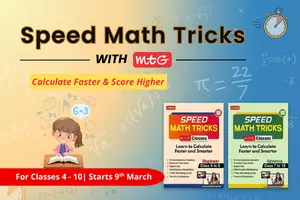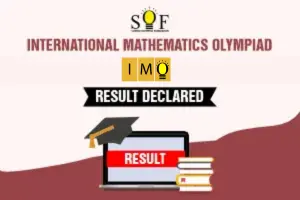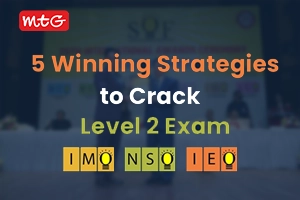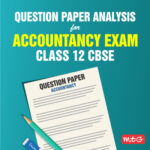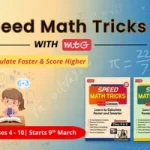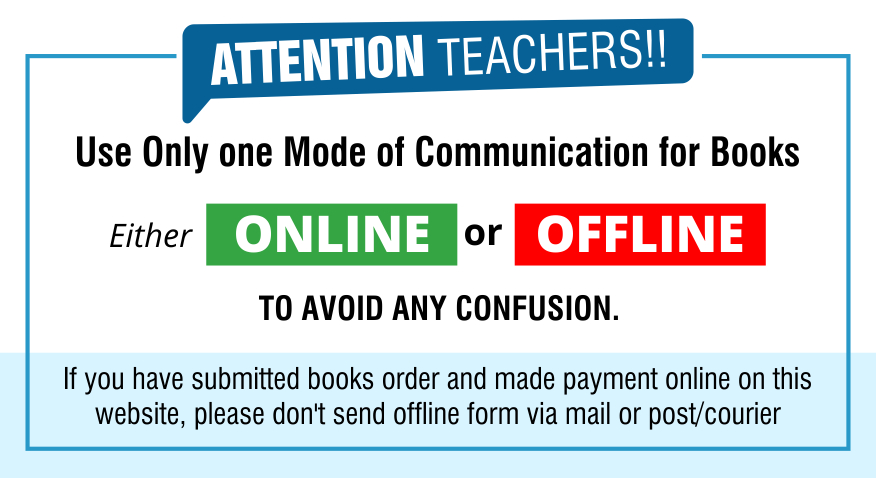The International Computer Science Olympiad (ICSO) is a cyber concepts and knowledge competition for students in grades one through ten. The Science Olympiad Foundation (SOF) organizes it to identify and nurture future scientists, technologists, and IT talent at the school level. Moreover, ICSO participants are ranked based on their performance in 1st Level because ICSO is a single-level exam, so there is no Level 2. Furthermore, students can evaluate themselves academically at four different levels: school level, zonal level, and, most importantly, the international level. Also, you will find this session’s ICSO syllabus in this blog.
Also Read: – How to Shine in the Olympiad Exams?
The International Computer Science Olympiad is one of the most prestigious exams conducted by SOF Olympiads (ICSO). The comprehensive Olympiad Prep guide and workbooks are a must-have whether you are a first-time Olympiad competitor or a regular Olympiad competitor. For SOF Olympiad exams, read our step-by-step Olympiad preparation guide. This ICSO Olympiad study material will ensure that the student understands the concepts and achieves higher scores. SOF is conducting the ICSO Exam for classes 1st to 10th on the dates listed below. A school may select a single exam date based on its convenience.
SOF ICSO is all set to be conducted on 24 September, 9 October and 22 January 2026.
SOF ICSO Exam Pattern and Exam Syllabus 2025-26
To be able to appear successfully and compete in the Olympiad test first, one must have a thorough understanding of the ICSO exam pattern. As a result, students should review the ICSO exam pattern before beginning their preparation, as it will assist them in developing a better exam strategy.

A syllabus is something you should be familiar with if you want to pass any exam. And, if it is a competitive exam, you must be familiar with the syllabus thoroughly. So, here is the syllabus of the Science Olympiad Foundation’s International Computer Science Olympiad for grades 1 through 10. The ICSO syllabus is designed to assess a student’s skills, knowledge, and competency in Cyber concepts. SOF categorizes all of its question papers based on their level of difficulty. Furthermore, the ICSO syllabus differs for each grade level, as listed below. The syllabus for the International Computer Science Olympiad (ICSO) has already been published on the SOF’s official website. The syllabus for the first through tenth grades is listed below.
CLASS 1 SYLLABUS
Section – 1 : Patterns, Odd One Out, Measuring Units, Geometrical Shapes, Spatial Understanding, Grouping, Analogy, Ranking Test, Problems based on Figures.
Section – 2 : Introduction to Computers, Parts of Computer, Uses of Computer, Keys and Keyboard, Computer Mouse, Starting and Shutting down the Computer, Introduction to MS-Paint.
Section – 3 : IT Gadgets, Devices, Apps, Computerization, and other Developments in the Field of IT.
Section – 4 : Higher Order Thinking Questions – Syllabus as per Sections 2 and 3.
Questions are based on Windows 10.
CLASS 2 SYLLABUS
Section – 1 : Patterns, Odd One Out, Measuring Units, Geometrical Shapes, Analogy, Ranking Test, Grouping of Figures, Embedded Figures, Coding-Decoding.
Section – 2 : Computer-a Smart Machine, General Information about Computers, Parts of Computer, Uses of Computer, Learning to use Keyboard and Mouse, MS-Paint.
Section – 3 : IT Gadgets, Devices, Apps, Computerization, and other Developments in the Field of IT.
Section – 4 : Higher Order Thinking Questions – Syllabus as per Sections 2 and 3.
Questions are based on Windows 10.
CLASS 3 SYLLABUS
Section – 1 : Patterns, Analogy and Classification, Alphabet Test, Coding-Decoding, Ranking Test, Grouping of Figures and Figure Matrix, Mirror Images, Geometrical Shapes, Embedded Figures, Possible Combinations, Clock and Calendar.
Section – 2 : Fundamentals of Computer, General Information about Computers, Storage Devices, Parts of Computer, Uses of Computer, Input and Output Devices, Introduction to Internet, MS-Paint, Introduction to MS-Word (Opening, Closing, Saving and Printing a Word document, Components of MS-Word window, Editing commands like Cut, Copy, Paste, Undo and Redo, Moving in a document using Home and End Keys).
Section – 3 : IT Gadgets, Devices, Apps, Computerization, and other Developments in the Field of IT.
Section – 4 : Higher Order Thinking Questions – Syllabus as per Sections 2 and 3.
Questions are based on Windows 10 and MS-Office 2016.
CLASS 4 SYLLABUS
Section – 1 : Patterns, Alphabet Test, Coding-Decoding, Ranking Test, Mirror Images, Geometrical Shapes and Solids, Embedded Figures, Direction Sense Test, Possible Combinations, Analogy and Classification, Clock and Calendar.
Section – 2 : About Computers (General Information), Evolution of Computers, Parts of Computer, Input and Output Devices, Hardware, Software, MS-Word(Formatting a Word document, Font group, Format Painter, Search using Find and Replace option, Checking Spelling and Grammar using Thesaurus), Using Windows 10, Introduction to Internet and Its Uses, Computer Networks, MS-Paint.
Section – 3 : IT Gadgets, Devices, Apps, Computerization, and other Developments in the Field of IT.
Section – 4 : Higher Order Thinking Questions – Syllabus as per Sections 2 and 3.
Questions are based on Windows 10 and MS-Office 2016.
CLASS 5 SYLLABUS
Section – 1 : Patterns, Analogy and Classification, Geometrical Shapes, Mirror and Water Images, Direction Sense Test, Ranking Test, Alphabet Test, Logical Sequence of Words, Puzzle Test, Coding-Decoding, Clock and Calendar.
Section – 2 : Input and Output Devices, Hardware, Software, Storage Devices, Memory –Primary & Secondary Memory, MS-Paint, Introduction to Multimedia, MS-Word (Paragraph formatting Using Paragraph group, Drop Cap, Document Views, Inserting Graphics-Pictures and Shapes, Screenshots, Symbols, SmartArt, Multimedia Objects, Text Box, Inserting Header and Footer in a document and exploring its features), Introduction to MS-PowerPoint(Component of MS-PowerPoint window and its features, Inserting Graphics-Pictures and Shapes, Screenshots, Symbols, SmartArt, Multimedia Objects, Text Box, Inserting Header & Footer and exploring its features, Running slide shows, Presentation Views), Internet, Computer Networks, Using Windows 10.
Section – 3 : IT Gadgets, Devices, Apps, Computerization, and other Developments in the Field of IT.
Section – 4 : Higher Order Thinking Questions – Syllabus as per Sections 2 and 3.
Questions are based on Windows 10 and MS-Office 2016.
CLASS 6 SYLLABUS
Section – 1 : Verbal and Non-Verbal Reasoning.
Section – 2 : History and Generation of Computers, Types of Computers, MS-Windows 10, MS-Word(Working with Charts and Tables, Using Layout tab, Arranging multiple windows of a document), MS-PowerPoint(Creating presentation using Animation, Working with Animations and Transitions, Creating new slides using Slides pane, Working with Handouts and Notes Master, Arranging multiple windows of a presentations, Working with Charts and Tables), Networking and Cyber Safety, Introduction to QBasic, Hardware, Software, Input & Output Devices, Memory & Storage Devices.
Section – 3 : AI, Robotics, IT Gadgets, Devices, Apps, Computerization, and other Developments in the Field of IT.
Section – 4 : Higher Order Thinking Questions – Syllabus as per Sections 2 and 3.
Questions are based on Windows 10 and MS-Office 2016.
CLASS 7 SYLLABUS
Section – 1 : Verbal and Non-Verbal Reasoning.
Section – 2 : Fundamentals of Computer, Evolution of Computers, Memory & Storage Devices, Algorithms & Flowcharts (Introduction and Basic Symbols), Using Windows 10, MS-Word(Links, Mail Merge, Macros, Exploring Styles group), MS-PowerPoint (Working with Slides Master and Themes, Advancing slides using Hyperlink and Actions, Customizing Slide Shows), MS-Excel (Components of MS-Excel window, Editing and formatting cells in a worksheet, Introduction to Formulas, Sorting and filtering data, Macros, Features of Insert and Page layout tabs), Programming in QBasic, Networking and Cyber Safety.
Section – 3 : AI, Robotics, IT gadgets, Devices, Apps, Computerization, and other Developments in the Field of IT.
Section – 4 : Higher Order Thinking Questions – Syllabus as per Sections 2 and 3.
Questions are based on Windows 10 and MS-Office 2016.
CLASS 8 SYLLABUS
Section – 1 : Verbal and Non-Verbal Reasoning.
Section – 2 : Fundamentals of Computers, Algorithms & Flowcharts (Advanced symbols), HTML & CSS [Html, Head, Title, Body (Attributes: Background, Bgcolor, Text, Link, Alink, Vlink), Font (Attributes: Color, Size, Face), Center, BR, HR (Attributes: Size, Width, Align, Noshade, Color), Comment tag(<!– –>), <H1>..<H6>, <P>, <B>, <I>, <U>, <IMG>, Html Elements: A, Ul and Ol (Attributes: Type, Start), Li], Flash CS6, MS-Access, Networking, MS-Word (Exploring File tab, Language and Translate options, Tracking features -Comments, Reviewing Pane, Tracking Changes, Comparing, Combining and Protecting documents, Working with References), MS-PowerPoint (Exploring File tab and Slide Show tab, Comparing, Combining and Protecting presentations), MS-Excel(Exploring File tab, Useful Formulas and Functions – IF,Even, Odd, LCM, GCD, Power, Product, Round, Sqrt, Sum, Min, Max, Average, Count, Upper, Lower And Replace, Cell referencing, Using Defined Names group ), Memory & Storage Devices, Number System (Introduction), Cyber Safety, Operating Systems(Introduction, Features, Types-single user and multi-user).
Section – 3 : AI, Robotics, IT Gadgets, Devices, Apps, Computerization, and other Developments in the Field of IT.
Section – 4 : Higher Order Thinking Questions – Syllabus as per Sections 2 and 3.
Questions are based on Windows 10 and MS-Office 2016.
CLASS 9 SYLLABUS
Section – 1 : Verbal and Non-Verbal Reasoning.
Section – 2 : Algorithms and Flowcharts in Programming, Number System (Binary to decimal and decimal to binary conversion), Visual Basic, Animations, HTML & CSS (Links, Anchors and Table tags), MS-Word, MS-Excel(Formula Auditing, Data Tools, Protecting and Sharing workbooks/worksheets, Working with cell range), MS-PowerPoint, Hardware, Software, Input & Output Devices, Memory & Storage Devices, Flash CS6, Multimedia, Networking, Cyber Safety, Operating Systems (Types-Interactive (GUI based), Real Time and Distributed, Commonly used OS), Using Windows 10, Introduction to Scratch, Introduction to Python 3.11 (as of December 2022).
Section – 3 : AI, Robotics, IT Gadgets, Devices, Apps, Computerization, and other Developments in the Field of IT.
Section – 4 : Higher Order Thinking Questions – Syllabus as per Sections 2 and 3.
Questions are based on Windows 10 and MS-Office 2016.
CLASS 10 SYLLABUS
Section – 1 : Verbal and Non-Verbal Reasoning.
Section – 2 : Fundamentals of Computer, Number System, Operating System, MS-Word, Networking, MS-PowerPoint, MS-Excel, HTML & CSS, Cyber Safety, Database Management System(Functions, Types, MS-Access), Using Windows 10, Programming in Scratch, Programming in Python 3.11 (as of December 2022).
Section – 3 : AI, Robotics, IT Gadgets, Devices, Apps, Computerization and other Developments in the Field of IT.
Section – 4 : Higher Order Thinking Questions – Syllabus as per Sections 2 and 3.
Questions are based on Windows 10 and MS-Office 2016.
It should be noted that, while taking the ICSO exam is simpler, achieving an international rank is extremely difficult. As a result, a methodical approach is required to achieve a good result. The majority of students do not bother to read the syllabus, but it is necessary to determine which topics to prioritize over others. Examine the ICSO 2025-26 syllabus and exam pattern thoroughly, taking note of the mark distribution for each section. Choose the best and most comprehensive study material that can coherently strengthen and improve students’ understanding of the scientific facts needed to pass SOF ICSO. To provide you with the best ICSO study material, MTG publishes Olympiad prep guide, workbooks, previous year’s papers, and the Olympiad Skill Development System (OSDS).
Must Read: – How do Olympiad Workbooks Help Students to Prepare for Olympiad Exams?