
Science Olympiad Foundation (SOF) has released the admit cards for the Level-2 Olympiads today on 28th January 2026. Students can download their admit cards from the official website www.sofworld.org or they can avail the admit cards from their schools as SOF has already couriered the admit cards to respective schools. Additionally, to make things even more convenient, students can also use their Level-1 admit cards of the Olympiad they have qualified for. This ensures that students have multiple avenues to access their admit cards, making the process hassle-free and easily accessible for all.
Recent – How Students Cracked SOF Level 2 Olympiads
Steps to Download SOF Olympiad Level-2 Admit Card
Here’s the detailed procedure on how to download SOF Olympiad Level-2 Admit Card.
Step 1: Go to the SOF’s official website at https://results.sofworld.org/admitcard, a page titled “DOWNLOAD 2ND LEVEL ADMIT CARDS” will appear.
Step 2: Select the SOF level-2 Olympiad of which you want to download the admit card from the drop-down menu.
Step 3: Then enter your Level-1 roll number in this format – Your SchoolCode-Class-Section-RollNo. e.g., (AN0006-11-X-005).
Step 4: Lastly enter the captcha code given in the image.
Step 5: Download and print your admit card & guidelines.
The Level-2 Olympiad exams for NSO, IMO & IEO will be held on the same day at different timings on 9th February 2025. Students must read all the instructions carefully and adhere to them.
Also Check – 5 winning strategies to crack IEO/IMO/NSO level 2 exam
Details to check on your SOF Level 2 admit card
After downloading, verify these details immediately:
- Student name (spelling)
- Class, section and school code
- Olympiad name (IMO / NSO / IEO)
- Exam date and reporting time
- Exam centre address
- Important instructions and allowed items
If anything looks incorrect, contact your school Olympiad coordinator first. In most cases, the school coordinator can guide you faster than last-minute support emails.
SOF Level 2 exam centre: How is it allotted?
SOF conducts Level 2 exams at designated centres assigned to schools. The centre details are usually mentioned on the Level 2 admit card and may also be communicated through school announcements and messages.
Read the full centre and conduct details here: Useful information about the SOF Level-2 Olympiad.
What to carry on exam day (and what not to)
To avoid last-minute panic, prepare a small exam kit one day before the test:
- Printed SOF Level 2 admit card
- Pencils/pen as per instructions (carry extra)
- Eraser, sharpener
- Simple analog watch (only if allowed)
Don’t carry: calculators (unless stated), mobile phones, smart watches, or any restricted items.
For complete do’s and don’ts, read: Exam Day Guidelines for SOF Level 2 Olympiad Exams – Do’s and Don’ts.
Common problems during SOF admit card download (and quick fixes)
1) “Invalid Roll Number”
- Re-check the roll number format exactly as on Level 1 admit card.
- Confirm the correct Olympiad selection (IMO/NSO/IEO).
- Try again after a few minutes in case of heavy traffic.
2) “Page not opening / slow website”
- Try using a different browser (Chrome/Edge).
- Use a laptop/desktop instead of a phone.
- Retry at non-peak hours (early morning/late evening).
How to prepare after the admit card is released
Once you have your admit card, your preparation should shift into timed practice. Level 2 questions are typically more application-based, and your score improves fastest when you practise under exam conditions.
- 5 winning strategies to crack IEO/IMO/NSO Level 2 exam
- Advanced Guide for SOF Level 2 Olympiad Exam Preparation
- NSO Level 2 Sample Papers
- IEO Level 2 Sample Papers with Solutions
FAQs: SOF Level 2 admit card
Q1. Where can I find SOF admit card download (Level 2)?
You can get it from your school coordinator or download it online from SOF’s official Level 2 admit card section.
Q2. I’m searching “sof admit card level 2” but I can’t download it—why?
Most likely the roll number format is incorrect. Re-check details and coordinate with your school.
Q3. Do I need a printout of the Level 2 admit card?
Yes, it’s strongly recommended to carry a printed copy unless SOF specifically allows an alternative for the session.
Q4. Where will my exam centre be mentioned?
Your exam centre address will be printed on your Level 2 admit card. For more clarity on centres and exam conduct, see: Useful information about the SOF Level-2 Olympiad.
Conclusion
The SOF Level 2 admit card is a crucial document for appearing in IMO/NSO/IEO Level 2. Complete your sof admit card download, verify all details, and keep your exam-day kit ready. For any confusion, your school Olympiad coordinator should be your first point of contact. We wish all students the very best for Level 2!
All the best to all the Level-2 participants, exam is near, prepare well and ace SOF Olympiads!



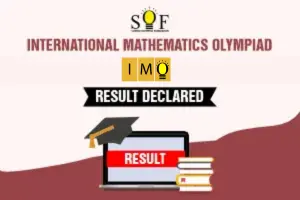



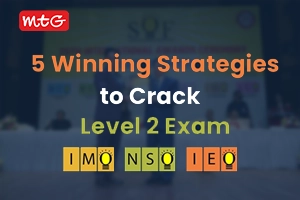
















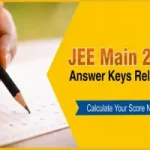



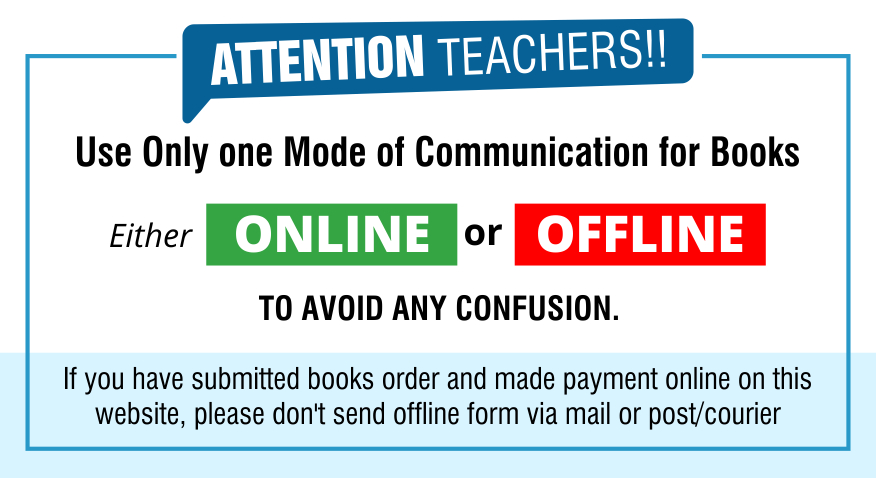
This very wonderful exam I keep better than thank you